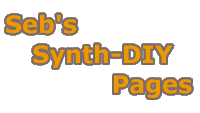Box-O-Trix - Construction guide
This is not intended to be an comprehensive step-by-step guide. It does however list most of what you will need to know when building a Box-O-Trix.
Component placement
Unfortunately in the original v1 PCBs some of the silkscreen legend has been cut off when the manufacturer masked it against the solder mask (my fault for not specifying a smaller guard gap when I made the Gerber files). So as a placement guide you can download and print this TIFF file: pcb.tif.
IMPORTANT NOTE: The JFETs Q1, Q2, Q3, Q4, Q5, Q6 are shown the wrong way round on the v1 PCBs and also in the above TIFF file. Make sure you fit them 180° rotated to what is shown!
UPDATE: The v2 PCBs (look for "v2" in the lower left corner under the Box-O-Trix logo) have the JFETs shown correctly on the silkscreen legend. The above TIFF file still shows them the wrong way round however, maybe I'll update it one day!
Choice of bargraph driver IC
The LM3916s are not really the right choice of driver for the compression amount LED bargraphs - it's just what I had lying around. If you want a exactly consistent number of dB per LED then use LM3914s instead. They will work with no modification to the circuit, but you can change R16 or R17 if you want to get a different number of dB per LED.
Linking both compressor channels
A link switch can easily be added between the 2 compressor channels to make a true stereo compressor: simply put a SPST switch between each pin 5 of the THAT4301s. Since this pin is connected to the common terminal of the Min Rate switch it would be very easy to add such a switch without even wiring anything direct to the PCB. The only other thing to bear in mind is that when wired like this it would be a good idea to exactly match the level detector response (their 0 dB reference level has a +/- 3dB tolerance). This can be done by replacing R14 with a 20K resistor and 20K trimmer.
Picking resistors for the JFET circuits
For the JFET distortion circuits the resistors with value '100T' (R110, R111, R112, R125, R126, R127) need to be selected to give approximately 4.5V at the JFET drains (the drain is the pin connected to the 100T resistor). Temporarily hook up a 100K pot in place of each resistor, find the right setting, then disconnect, measure the resistance, pick the nearest fixed resistor, solder in place, then move onto the next JFET. Work from left to right: R110/R125, then R111/R126, then R112/R127. Note that this needs to be done with the panel controls connected and the positions of the panel controls will affect the voltage, so set both Drive and Volume to minimum.
The JFETs I used seemed to be fairly well matched as I found quite close values for the resistors: R110 = 36K, R111 = 27K, R112 = 33K, R125 = 33K, R126 = 27K, R127 = 33K. Don't worry about getting exact values of resistors - it's not critical; in fact you could probably get away with just sticking in 30K for all (but JFETs do vary so it's worth checking the drain voltages are somewhere between 4V and 5V).
Power supply considerations
The power supply will run from a 15VAC 500mA wall-wart. Wallwarts do vary so check the input voltages into the regulators (under load) on a scope to be sure they don't drop anywhere below +18V, or above -18V. With the wall-wart I'm using the voltages ripple around +20V and -20V. At these input voltages it is necessary to use a small heatsink on each regulator. Set trimmers RV5 and RV6 for exactly +15V and -15V output voltage.
The digital power for the MIDI circuitry is isolated with ferrite beads. In the schematic there is a bead shown on the +V and ground connections. In actual fact it is probably better just to use a link in place of FB2 for the ground connection.
Hot chips
Since the 4069 ICs are biased in linear mode, expect them to get quite warm. This is normal and nothing to worry about - the power dissipation is comfortably within the datasheet specifications.
Connecting the PCB headers
When viewing the main board with the 'Box-O-Trix' writing round the right way, the pins of almost all headers are numbered from 1 to N from left to right. The following are exceptions to this rule:
SW7 and SW8 are numbered from 4 to 1 from left to right.
SKT18 is numbered 4, 5 from left to right.
SKT22 is numbered 4, 2, 5 from left to right.
When viewing the LED board with the 7 pin header connection at the bottom, the pins of this header are numbered from 7 to 1 from left to right. This means it is the right way round to connect to the main board without the cable being twisted.
Here are details of the pin connections for each header:
Power |
||
| 15VAC power | J1 | Doesn't matter |
Squeeze Box 1 & 2 |
||
| Threshold | VR8, VR13 | 1=CCW, 2=Wiper, 3=CW |
| Knee | SW3, SW5 | 1=Hard-A, 2=Com-A, 3=Soft-A, 4=Hard-B, 5=Com-B, 6=Soft-B |
| Ratio | VR9, VR14 | 1=CCW, 2=Wiper, 3=CW |
| Min Rate | SW4, SW6 | 1=Insane, 2=Stupid, 3=2.5ms, 4=5ms, 5=50ms, 6=Auto, 7=Common |
| Attack | VR6, VR11 | 1=CCW, 2=Wiper, 3=CW |
| Release | VR5, VR10 | 1=CCW, 2=Wiper, 3=CW |
| Make Up Gain | VR7, VR12 | 1=CCW, 2=Wiper, 3=CW |
| Bypass | SW1, SW2 | 1=Off-A, 2=Com-A, 3=On-A, 4=Off-B, 5=Com-B, 6=On-B |
| Side Chain Out | SKT4, SKT8 | 1=GND, 2=Signal |
| Side Chain In | SKT2, SKT6 | 1=GND, 2=Signal, 3=Switched |
| Audio In | SKT1, SKT5 | 1=GND, 2=Signal |
| Audio Out | SKT3, SKT7 | 1=GND, 2=Signal |
MIDI |
||
| MIDI In | SKT18 | Pin numbers correspond to DIN socket pin numbers (4=+, 5=-) |
| MIDI Thru | SKT22 | Pin numbers correspond to DIN socket pin numbers (4=+, 2=GND, 5=-) |
Fat 1 & 2 |
||
| In | SKT23, SKT25 | 1=GND, 2=Signal, 3=Switched |
| Out | SKT24, SKT26 | 1=GND, 2=Signal |
| Drive | VR21, VR29 | 1=CCW, 2=Wiper, 3=CW |
| Volume | VR28, VR30 | 1=CCW, 2=Wiper, 3=CW |
Tube 4069 1 & 2 |
||
| In | SKT9, SKT11 | 1=GND, 2=Signal, 3=Switched |
| Out | SKT10, SKT12 | 1=GND, 2=Signal |
| Drive | VR15, VR18 | 1=CCW, 2=Wiper, 3=CW |
| Grit | VR16, VR19 | 1=CCW, 2=Wiper, 3=CW |
| Volume | VR17, VR20 | 1=CCW, 2=Wiper, 3=CW |
| Stages | SW7, SW8 | 1=1, 2=2, 3=3, 4=Common |
Dirt Box |
||
| Drive | VR3 | 1=CCW, 2=Wiper, 3=CW |
| Hardness | VR1 | 1=CCW, 2=Wiper, 3=CW |
| Asymmetry | VR2 | 1=CCW, 2=Wiper, 3=CW |
| Volume | VR4 | 1=CCW, 2=Wiper, 3=CW |
| In | SKT13 | 1=GND, 2=Signal, 3=Switched |
| Out | SKT14 | 1=GND, 2=Signal |
Gate 1 & 2 |
||
| Threshold | VR22, VR25 | 1=CCW, 2=Wiper, 3=CW |
| Release | VR23, VR26 | 1=CCW, 2=Wiper, 3=CW |
| Attack | VR24, VR27 | 1=CCW, 2=Wiper, 3=CW |
| Hold | VR31, VR32 | 1=CCW, 2=Wiper, 3=CW |
| In | SKT15, SKT19 | 1=GND, 2=Signal, 3=Switched |
| Out | SKT17, SKT21 | 1=GND, 2=Signal |
| Trigger Source | SW10, SW11 | 1=Common, 2=Audio&MIDI |
| External Trigger | SKT16, SKT20 | 1=GND, 2=Signal, 3=Switched |
LED board |
||
| J2, J3 | J2 connects to corresponding pins of J3 | |
Trimming the compressor VCA symmetry
RV1 and RV2 adjust for gain mismatches in the VCAs between positive and negative signals. To adjust put something like a 1kHz 1V sine wave into the input and set the trimmer for minimum THD. If you don't have the facilities to measure THD you can observe the difference in amplitude between the positive and negative halves of the sine wave on a good oscilloscope (overlay the input and output waveforms on top of each other and get them to match exactly, adjusting the make-up-gain control to get exactly unity gain). The effect of these trimmers is subtle - if in doubt just set to the mid-point.
More ..