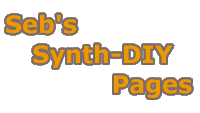On the back panel are power and MIDI In/Thru/Out connections. The power requirement is 5VAC to 7.5VAC at 500mA. For more information see the "Power supply considerations" section on the
page.
| Delay Time |
These 4 rotary encoders adjust the delay time from 0ms to 670ms in 0.1ms/0.2ms/1ms/2ms/5ms/10ms steps (pseudo logarithmic scale). The conversion from analog to digital and back takes 0.5ms so the actual delay time is 0.5ms more than what is displayed on the LED. |
| Feedback |
These 4 pots adjust the analog feedback amount. Their highest setting gives a bit more than 100% feedback. These are the only controls that are not in the digital domain, and thus they do not send or respond to MIDI. |
LFO A /
LFO B |
This switch determines which LFO is being edited. Also, for some of the shifted controls, it determines which delay lines are being edited. |
| Wave/Fn |
When pressed and released this button cycles through the different LFO waveforms: Sine, Triangle, Saw Up, Saw Down and Square. Since the LFOs are modulating the delay times, the Saw Up and Saw Down actual change the flanging pitch down and up respectively.
When held while turning another control this button acts as a shift key and modifies the function of the other control. |
| LFO Rate |
This adjusts the LFO rate from 0 to 255. 0 is static, 1 has a period of over 500 seconds, and 255 has a frequency of 95Hz. The frequency rises slowly at first then more quickly as the numbers get higher - this gives good control of low speed settings while still allowing the speed to go up well into audio frequencies. |
| LFO Depth |
This adjusts the LFO depth as a percentage of the maximum possible deviation from the base delay time. The maximum possible deviation is defined as follows:
Max_Deviation <= Delay_Time AND Max_Deviation <= 670 - Delay_Time
e.g.
If the base delay time is 10ms then the maximum possible deviation is 10ms.
If the base delay is 600ms then the maximum possible deviation is 70ms.
The LFO depth is peak-to-peak, centering around the base delay time, and can be varied from 0% to 200%.
For a "to-zero" flanger use a short delay time with an LFO depth of 200% (and use digital feedback so you don't have the addition of the 0.5ms delay from the A/D & D/A conversions). |
| LFO Amt/Phase |
This adjusts the amplitude or phase offset between the LFO acting on delay time 1 or 3 and the LFO acting on delay time 2 or 4.
Fully anti-clockwise means that the LFO is only assigned to delay time 1/3. As it is turned clockwise the relative amplitude of the LFO effect on delay time 2/4 is increased in 5% steps from -100% to 0%.
As it is turned further clockwise the amplitude of the LFO effects remains the same but now the phase is shifted in 2 degree steps from 0 to 180 degrees. |
Fn +
LFO Rate
=
LFO Sync to MIDI Clock |
This allows you to sync the LFO to MIDI clock - useful for rhythmic flanging effects. The sync period is displayed in bars: Off, 16, 8, 4, 2, 1, 3/4, 1/2, 1/3, 1/4, 1/6, 1/8, 1/12, 1/16. At the Off setting the normal LFO Rate applies.
A MIDI Start message syncs the start of the LFO - e.g. if you have a setting of 1 bar and start your sequence at the beginning of a bar then the LFO cycle start will be in sync with each beginning of a bar. In addition, changing the sync period syncs the start of the LFO, so if you switch it in real time then the timing of when you turn the knob (or send the MIDI controller message) determines where the LFO cycle starts. |
Fn +
LFO Depth
=
Double delay time mode |
There are three delay time modes:
"dt1" - Normal mode, where each delay line has maximum 670ms delay and independent inputs
"dt2" - 24kHz mode, where each delay line (and LFO depth) has maximum 1340ms delay and independent inputs, but the sampling rate is halved so the high frequency response is dampened.
"dt2." - Shared input mode, where each delay line (and LFO depth) has maximum 1340ms delay but the pair of delay lines 1 & 2 or 3 & 4 share a common input (i.e. only input 1 or 3 is used). In this mode the analog feedback control for channel 2 or 4 does nothing, however digital feedback works for all channels and the feedback from each of the delay lines is summed to the common input giving interesting cross feedback possibilities.
Depending on the position of the LFO A / LFO B switch either delay lines 1 & 2 or 3 & 4 are affected. |
Fn+
LFO Amt/Phase
=
Resampling mode |
When resampling mode is off and the delay time is changed or modulated, the delay time is simply switched. This switching is not quite immediate - it is done at the next point when the audio levels are closely matched, otherwise a click would occur.
When resampling mode is on and the delay time is changed or modulated, the signal currently in the delay buffer is resampled (pitched up or down) so that it can be played back in the new delay time. There is a limit of 5 octaves pitch up or down so any delay changes outside of this range will take slightly longer to 'catch up' to the correct delay time. In practice this seldom happens since even a jump from e.g. 20ms to 600ms is less than 5 octaves.
Turning the control anti-clockwise turns off resampling mode: "rof" is displayed. Turning the control clockwise turns on resampling mode: "ron" is displayed. Depending on the position of the LFO A / LFO B switch either delay lines 1 & 2 or 3 & 4 are affected.
When double delay time mode is activated, resampling mode is required and is automatically activated. |
Fn+
Delay Time 1/2
=
Digital Feedback |
This sets the amount of feedback that is applied in the digital domain. This is useful for "to-zero" flanging effects where the delay is modulated right down to 0ms. It is not possible to achieve this effect with analog feedback because the conversion from analog to digital and back takes 0.5ms.
Digital feedback should not be used in combination with analog feedback - use one or the other.
Depending on the position of the LFO A / LFO B switch the Delay Time 1 control affects delay line 1 or 3, and the Delay Time 2 control affects delay line 2 or 4. |
Fn+
Delay Time 3/4
=
Dry Mix Level |
This sets the balance between dry and wet signals. It varies from 0 to 99 with 0 being 0%/100% dry/wet, 50 being 50%/50% and 99 being 99%/1%.
If analog feedback is used then this should be left set to 0, although it can be used in combination with digital feedback.
Depending on the position of the LFO A / LFO B switch the Delay Time 3 control affects delay line 1 or 3, and the Delay Time 4 control affects delay line 2 or 4. |
Every digital parameter (that is everything except for analog feedback) sends MIDI controller messages when changed, and responds to received MIDI controller messages. Thus you can record and play back with your sequencer any real time adjustment of controls.
Some of the parameters have more resolution than can be transmitted using a single MIDI controller message, so these are implemented using a pair of controllers. This is done by using 1 controller ID for even parameter values and 1 controller ID for odd parameter values. Doing it this way allows you to change a parameter with an external MIDI device using either of the 2 controller IDs and still have full control over the parameter range (albeit at half resolution). The 4xD panel controls send both MIDI controller IDs alternately and so can be used and recorded when full resolution control is needed.
To set the MIDI send/receive channel, hold down the Wave/Fn button during power up. The display will then read "Cnn" where nn is the MIDI channel. While the Wave/Fn button is held the Depth control changes the channel.
| Parameter |
CC # |
MIDI CC values |
4xD values |
 |
| Delay Time 1 |
CC16 |
0 to 126 |
0ms to 670ms |
| CC17 |
0 to 125 |
0.1ms to 660ms |
| Delay Time 2 |
CC18 |
0 to 126 |
0ms to 670ms |
| CC19 |
0 to 125 |
0.1ms to 660ms |
| Delay Time 3 |
CC20 |
0 to 126 |
0ms to 670ms |
| CC21 |
0 to 125 |
0.1ms to 660ms |
| Delay Time 4 |
CC22 |
0 to 126 |
0ms to 670ms |
| CC23 |
0 to 125 |
0.1ms to 660ms |
 |
| LFO A Rate |
CC24 |
0 to 127 |
0 to 254 |
| CC25 |
0 to 127 |
1 to 255 |
| LFO B Rate |
CC26 |
0 to 127 |
0 to 254 |
| CC27 |
0 to 127 |
1 to 255 |
 |
| LFO A Depth |
CC28 |
0 to 100 |
0% to 200% |
| CC29 |
0 to 99 |
1% to 199% |
| LFO B Depth |
CC30 |
0 to 100 |
0% to 200% |
| CC29 |
0 to 99 |
1% to 199% |
 |
| LFO A Phase |
CC46 |
0 to 20
20 to 110 |
-100% to 0%
0° to 180° |
| LFO B Phase |
CC47 |
0 to 20
20 to 110 |
-100% to 0%
0° to 180° |
 |
| LFO A Waveform |
CC48 |
0=Sine, 1=Triangle, 2=Saw Up, 3=Saw Down, 4=Square |
| LFO B Waveform |
CC49 |
0=Sine, 1=Triangle, 2=Saw Up, 3=Saw Down, 4=Square |
 |
| LFO A Sync to MIDI Clock |
CC50 |
0=Off, 1=16, 2=8, 3=4, 4=2, 5=1, 6=3/4, 7=1/2,
8=1/3, 9=1/4, 10=1/6, 11=1/8, 12=1/12, 13=1/16 bars |
| LFO B Sync to MIDI Clock |
CC51 |
0=Off, 1=16, 2=8, 3=4, 4=2, 5=1, 6=3/4, 7=1/2,
8=1/3, 9=1/4, 10=1/6, 11=1/8, 12=1/12, 13=1/16 bars |
 |
| Dry Mix 1 |
CC52 |
0 to 99 |
0 to 99 |
| Dry Mix 2 |
CC53 |
0 to 99 |
0 to 99 |
| Dry Mix 3 |
CC54 |
0 to 99 |
0 to 99 |
| Dry Mix 4 |
CC55 |
0 to 99 |
0 to 99 |
 |
| Feedback 1 |
CC56 |
0 to 99 |
0 to 99 |
| Feedback 2 |
CC57 |
0 to 99 |
0 to 99 |
| Feedback 3 |
CC58 |
0 to 99 |
0 to 99 |
| Feedback 4 |
CC59 |
0 to 99 |
0 to 99 |
 |
| Double delay time 1&2 |
CC60 |
0=Off, 1=On |
| Double delay time 3&4 |
CC61 |
0=Off, 1=On |
 |
| Resampling mode 1&2 |
CC80 |
0-63=Off, 64-127=On |
| Resampling mode 3&4 |
CC81 |
0-63=Off, 64-127=On |