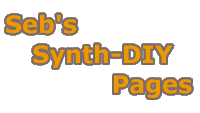JoyKontrol - User manual
Physical connections
Power connection
An external +/-12V power supply is required. Although there is some power supply isolation and de-coupling, if the power rails (particularly the negative rail) are noisy there may be some coupling into the analog CV outputs. The power is connected to J1 with pins as follows:
Pin 1 +12V (90mA)
Pin 2 Analog Ground
Pin 3 Digital Ground
Pin 4 -12V (10mA)
The 2 grounds should be taken back to the power supply ground with separate wires.
MIDI connections
MIDI In - This is used for learning MIDI messages and minimum/maximum values
MIDI Thru - This is an exact copy of what is received to the MIDI In
MIDI Out - MIDI messages resulting from controller movements are transmitted here. There is always a pause of 1ms after each MIDI message, thus ensuring that the maximum data rate will never exceed 50% of the bandwidth of a single MIDI connection.
Analog CV outputs
There are 6 analog CV outputs: 1 for each axis of each joystick. There is no analog output for the DATA knob. The output voltage range is from approximately -5.23V to 5.23V. The centre point of each joystick axis is adjusted to 0V with the following trimmers:
X1 - RV6
Y1 - RV4
Z1 - RV2
X2 - RV5
Y2 - RV3
Z2 - RV1
Configuration of the MIDI output
Calibrating the joystick centre points
Before the JoyKontrol is first used, and periodically if necessary, the centre points should be calibrated. This is done simply by holding the EDIT button for 5 seconds while not in edit mode. Do not touch the joysticks during this time. The display will show 'CAL' when the procedure is complete.
Setting the MIDI output channel
- Press the EDIT button twice -> the display will show 'Cnn'
- Set the MIDI channel with the DATA knob
- To save and exit press the EDIT button again, or to exit without saving press the MEM button
Viewing/selecting/loading the settings memory location
The joystick centre points and MIDI channel are global settings. All the rest of the settings are stored per memory location. There are 5 memory locations.
- To view the current memory location, press and release the MEM button
- To select and load a different memory location, press and hold the MEM button and turn the DATA knob to select numbers 1 to 5
Entering hardware test mode
To enter hardware test mode, press and hold the MEM button and turn the DATA knob beyond the memory location number 5 to display X1, Y1, Z1, X2, Y2, Z2 or DAT. When the MEM button is released the raw values of the selected controller will be displayed. To exit hardware test mode select and load a normal memory location from 1 to 5.
Assigning MIDI messages to each controller
- Press the EDIT button -> the display will show 'Edt'.
- Move the controller that you wish to assign -> the display will show X1, Y1, Z1, X2, Y2, Z2 or DAT.
- Press the EDIT button -> the display will show '-S-' (simple mode) or '-A-' (advanced mode). In simple mode a single MIDI message is assigned to the controller. In advanced mode a separate MIDI message is assigned for positive and negative movements of the controller.
- Use the DATA knob to select simple or advanced mode.
- Press the EDIT button -> the display will show the currently assigned MIDI message: 0-127 for continuous controller messages, 'Pch' for pitch bend, 'Aft' for aftertouch, 'PCh' for program change, or 'Off' for nothing assigned.
- Use the DATA knob to select the MIDI message, or to learn the value of a knob of a MIDI device connected to the MIDI In, simply turn the knob on the MIDI device - the MIDI message will be 'learned'.
- Press the EDIT button -> the display will show the minimum value for the MIDI message range in the form 'n.nn'. The minimum value can be greater than the maximum - in this case the polarity of the output is inverted.
- Use the DATA knob to select the desired minimum value, or to learn the position of a knob of a MIDI device connected to the MIDI In, simply turn the knob on the MIDI device to the desire position - the position value will be 'learned'.
- Press the EDIT button -> the display will show the maximum value for the MIDI message range in the form 'nn.n'. The maximum value can be less than the minimum - in this case the polarity of the output is inverted.
- Use the DATA knob to select the desired maximum value, or to learn the position of a knob of a MIDI device connected to the MIDI In, simply turn the knob on the MIDI device to the desire position - the position value will be 'learned'.
- Press the EDIT button once more -> if in simple mode the settings will be saved and edit mode will be exited; if in advanced mode the above steps will be repeated to set the MIDI message and min/max values for negative going movements of the controller. The display will show a trailing '.' to indicate that the settings are being editing for negative going movements.
Pressing the MEM button at any point during the edit procedure will cause the edit to be cancelled - all changes will be discarded and edit mode will be exited.
More ..